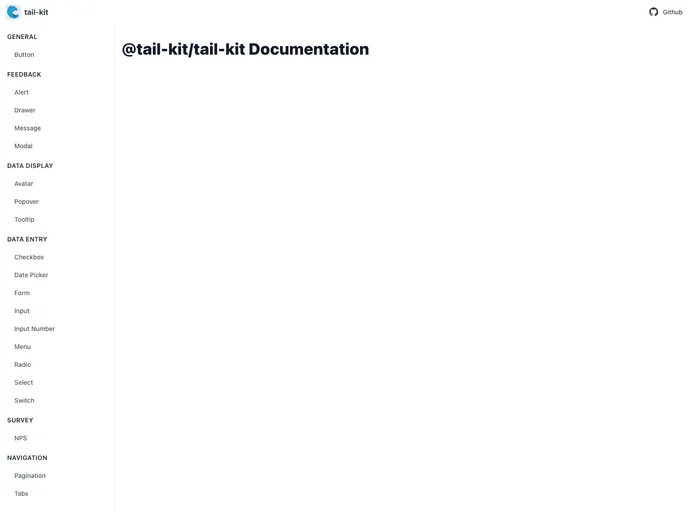Overview:
The tail-kit is a component library built specifically for React, utilizing the tailwindcss framework. It offers a wide range of reusable components that can be easily incorporated into React projects. With its sleek design and powerful features, tail-kit provides developers with a convenient and efficient way to create stunning UIs.
Features:
- Component Library: tail-kit offers a comprehensive library of React components, making it easy for developers to create beautiful and functional UIs.
- Tailwindcss Integration: Built using the tailwindcss framework, tail-kit seamlessly integrates with tailwindcss, allowing for effortless customization and consistent styling.
- Extensibility: Developers can easily extend tail-kit’s components or create their own components based on the existing ones, making it highly flexible and customizable.
- Dependent Libraries: tail-kit relies on additional libraries like react-icons and react-hook-form to enhance its functionality and provide more options for developers.
Installation:
To install tail-kit, you can use either npm or yarn package managers. Run the following command in your project’s root directory:
npm install @tail-kit/tail-kit
or
yarn add @tail-kit/tail-kit
Ensure that you have tailwindcss and any required dependent libraries installed before installing tail-kit.
Summary:
tail-kit is a React component library that provides developers with a wide range of reusable UI components. Built using the tailwindcss framework, it offers seamless integration and customization options. With its extensive feature set, tail-kit simplifies the process of creating visually appealing and functional React UIs.