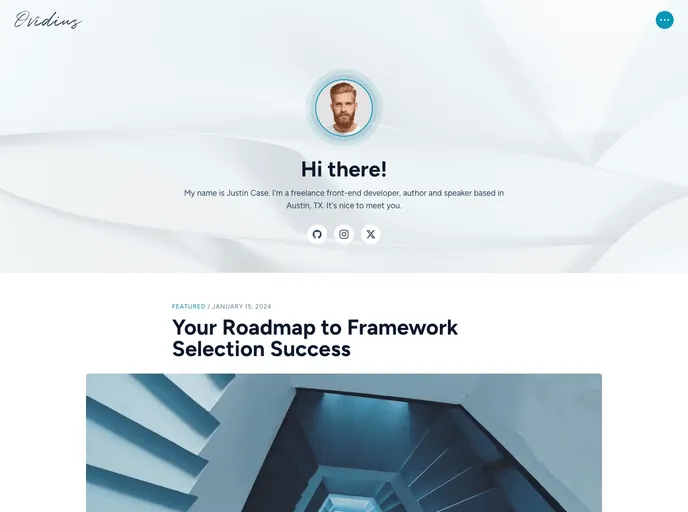Overview:
Ovidius is a single-author blog theme designed for Astro.js. It has a minimal, responsive, and content-focused design. The theme is SEO-friendly and supports features such as featured post support, Tailwind CSS integration, canonical URLs, OpenGraph data, sitemap support, RSS feed support, and markdown and MDX support.
Features:
- Featured post support: Allows you to highlight specific posts on your blog.
- Tailwind CSS: Integration with Tailwind CSS, a popular utility-first CSS framework.
- SEO-friendly with canonical URLs and OpenGraph data: Optimized for search engines with canonical URLs and OpenGraph data for social media sharing.
- Sitemap support: Automatically generates a sitemap for your blog.
- RSS Feed support: Generates an RSS feed for your blog.
- Markdown & MDX support: Supports both Markdown and MDX for writing content.
Installation:
To install the Ovidius Astro.js theme, follow these steps:
- Clone the project from the repository to your local machine.
- Open a terminal and navigate to the root of the project.
- Run the command
npm installto install the theme’s dependencies. - After the installation is complete, you can use the following commands:
npm run dev: Starts a local development server atlocalhost:4321.npm run build: Builds the production site to the./dist/directory.npm run preview: Previews your build locally before deploying.npm run astro ...: Runs CLI commands likeastro add,astro check, etc.npm run astro -- --help: Gets help using the Astro CLI.
Summary:
Ovidius is a single-author blog theme designed for Astro.js. It has a minimal and responsive design that focuses on content. The theme comes with various features such as featured post support, integration with Tailwind CSS, SEO optimization, sitemap generation, RSS feed generation, and support for both Markdown and MDX. Installing the theme is straightforward and can be done by following the provided installation guide.