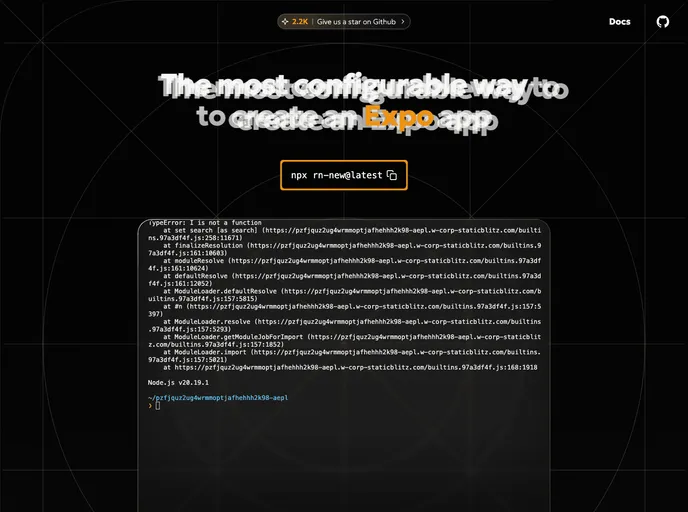Overview
The Create Expo Stack CLI is an impressive tool aimed at developers who want to jumpstart their projects with React Native and Expo. This command-line interface (CLI) simplifies the setup and configuration process, providing a user-friendly way to generate mobile applications without the hassle of diving deep into individual configurations. It’s designed not just for seasoned developers, but also for those who are just starting out with React Native.
Getting started is as easy as using a simple command. Once you run the CLI, you can easily opt into various features tailored to your project’s needs. This flexibility makes it an excellent choice for those looking to harness the full potential of React Native in conjunction with Expo.
Features
Custom Project Setup: Quickly configure your project with options like Typescript, Expo Router, and configuration-based navigation.
Multiple Styling Options: Choose from a variety of styling libraries including NativeWind, Restyle, StyleSheets, and Tamagui.
Flexible Authentication: Seamlessly integrate authentication with supported providers such as Supabase or Firebase.
Custom Flags for Flexibility: Utilize flags such as –noInstall, –noGit, or –default to tailor your setup process according to your preferences.
Package Manager Detection: The CLI intelligently detects your preferred package manager, or you can specify it using flags like –npm, –yarn, –pnpm, or –bun.
Easily Extendable Templates: A modular approach allows for individual files and libraries, making the CLI extendable with the latest features.
Consistent Library Use: Designed around popular libraries like React and React Navigation ensuring you’re working with tried and true technology.
Efficient Project Generation: Projects are generated on a per-file basis for maximum customizability while keeping common files organized.
The Create Expo Stack CLI empowers developers with the tools they need to create dynamic mobile applications while streamlining the tedious parts of project setup.