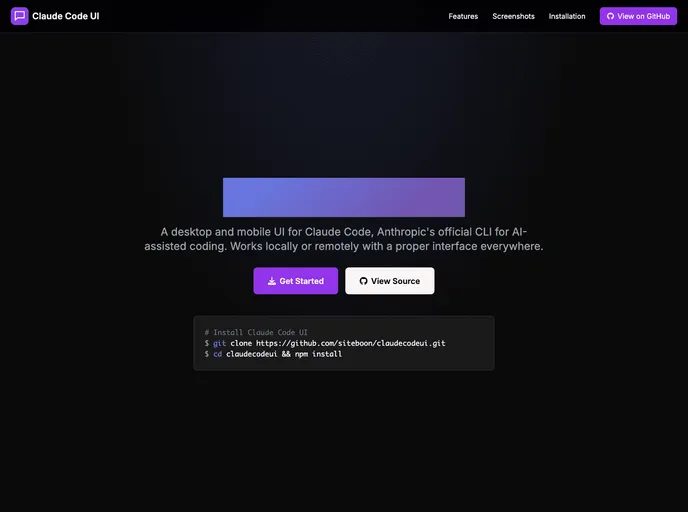Overview
Claude Code offers a powerful interface for AI-assisted coding developed by Anthropic. This UI integrates both desktop and mobile functionalities, allowing users to manage their coding projects effortlessly, whether at their desk or on the go. With Claude Code, you can enjoy a more visual and interactive approach to coding by marrying the conveniences of local and remote access, all while harnessing the capabilities of its Command Line Interface (CLI).
The interface is designed to facilitate smooth project management, session handling, and communication, thus enhancing productivity and efficiency when working with AI-assisted code. Whether you’re viewing project metadata or engaging in real-time chats with Claude, the application provides a comprehensive toolkit for developers of all levels.
Features
Responsive Design: Works seamlessly across desktop, tablet, and mobile, providing flexibility in how you access Claude Code.
Interactive Chat Interface: Engage in real-time communication with Claude Code using the built-in chat feature for a more dynamic coding experience.
Integrated Shell Terminal: Access Claude Code CLI directly through the integrated shell, allowing easy command execution without leaving the interface.
File Explorer: Navigate your project files with an interactive tree view that supports syntax highlighting, making code modifications straightforward.
Git Explorer: Manage your code changes effectively—view, stage, commit, and branch-switch directly within the application.
Session Management: Effortlessly resume previous conversations, manage multiple sessions, and keep track of your interaction history for enhanced productivity.
Multi-format Support: Work with various content types including text, code blocks, and file references to streamline collaboration and documentation.
Session Persistence: Automatically save all conversations, allowing you to organize and revisit past sessions whenever you need.